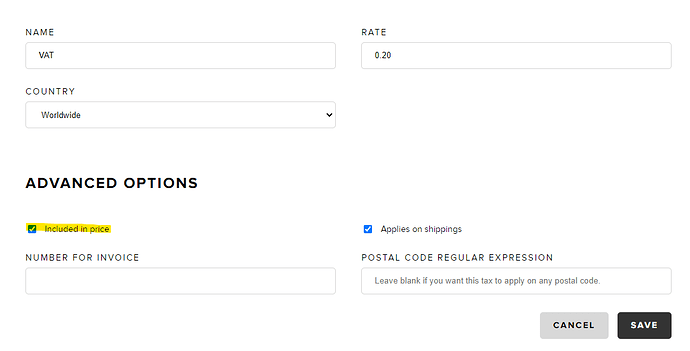To configure taxes included in price, you must first create a tax in the dashboard and make sure the Included in price option is checked:
Then, when you define your product, you need to add the data-item-has-taxes-included attribute, and set the value to true:
<button class="snipcart-add-item"
data-item-price="20"
data-item-name="Product"
data-item-id="1"
data-item-url="/"
data-item-has-taxes-included="true">Add to cart</button>
Then, taxes will be calculated by assuming that the price of an item contains taxes. You’ll find more information about how this works right here.